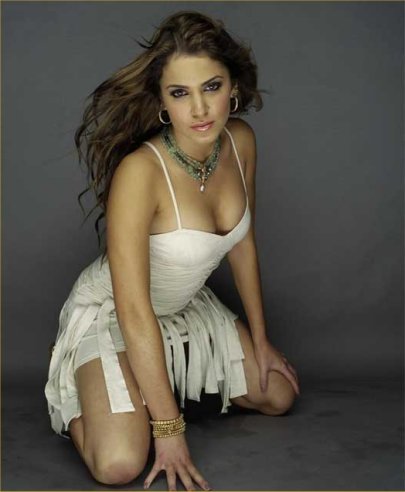Maybe it’s because I just moved back to Vancouver and am a bit naive about how some of these big parking corporations handle their business, but ImPark is an very dishonest company as far as how they list their parking rates. It’s deceiving and meant to get you busted for a parking ticket.
READ YOUR TICKETS CAREFULLY!!
I parked at 1400 W.10th and Granville, to have an early dinner at Joey’s restaurant on broadway. I park in this lot regularly because it’s easy to get a spot and at $6 for 2 hours the parking is relatively cheap. The evening rate after 6pm is only $6 for all night parking too.
I pulled in around 5:45pm, and paid for my parking. I figured I would get 2 hours of parking for my $6, since I had parked there before 6pm. Turns out, this is not the case. If you park there ANY time before 6pm, you will only be able to park until 6pm for $6! So if I were to pull up at 5:59pm, and pay for parking, my $6 would get me exactly 1 minute of parking. Now, if I had looked at my receipt, I would have realized that my ticket only covered me until 6pm, but I was more concerned with reading the sign.
When I got the parking ticket I was perplexed, and so I called ImPark over the phone. The wait time was not too ridiculous, only about 13 minutes to get an operator. Her name was Janelle(sp?). She had that typical attitude that all operators that deal with disputes have. They are sarcastic, and talk down to you because they have to in order to stay alive in that type of work. Does that make it right? Maybe, maybe not. All I know is I paid $6 to park in a lot IN GOOD FAITH, expecting to get 2 hours of parking, but I did not. I got 15 minutes instead.
Janelle went on to tell me that this is typical of all parking lots and if you push the time button again, you can get extended time into the after-hours parking. So I would have had to pay $12 to say past 6pm! Maybe I should have just sat in the car and waited til 6pm came.
She alternated between being pleasant and talking down to me like I was an idiot and that I should not be calling, however she did reduce my ticket down to $10, which means I paid $16 to park there. She said that a lot manager was the one that decided how the rates were charged in any particular lot. Impark doesn’t give a lot of ways to complain aside from phoning. They don’t really have a compaint line or anything for this sort of thing, but what will my call do? Nothing. They need to make money, even if it means deceiving people to make that few hundred extra every week per lot. I’m sure ImPark makes hundreds of thousands a year through this deceitful method of charging parking.
Janelle was okay, but definately jaded from dealing with assholes all day would likely didn’t even pay for parking and wanted to dispute. Anyway, I tried to be pleasant, she was not. Complaining to ImPark would be pointless, as I’m sure their system was designed this way to make them more money. The most I can do is hope that more people vandalize ImPark’s stuff and the parking manager loses his job in this economic recession. But even that would mean that parking prices would go up.
All in all, $10 taugh me a valuable lesson today. ImPark really are assholes, and don’t trust a word they say. Also, never park in ImPark again if you can help it. I’m sure they lost more than $10 business from me. Screw ’em.